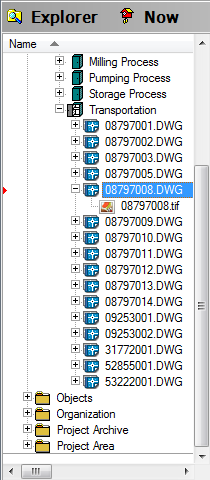
|
|
|
|
|
BlueCielo Meridian Enterprise 2013 User's Guide | BlueCielo ECM Solutions |
A hybrid document is one whose data is stored in more than one file that resides in the vault but that are treated as one document by Meridian.
All of the files that make up a hybrid document share the same properties (including revision number), workflow, and life cycle. An example of a hybrid document is a CAD drawing that has scanned images inserted into it, similar to the following figure, which depicts a .DWG file as the main part of the hybrid document and the .TIF file as a subordinate part of the hybrid document.
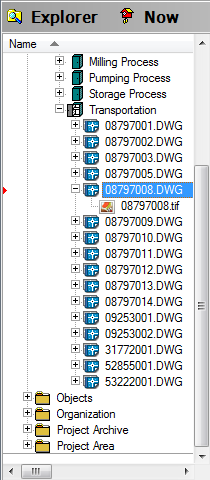
Which files display as the main part of a document and which files display as subordinate parts of the main document are determined by the configuration of the document type of the main file. Everything that you do to the main document also applies to its parts. For example, if you move a hybrid document to another folder, its parts move with it. If you start a workflow for a hybrid document, its parts follow the workflow too and all member files are editable at the same time.
It is important to distinguish between a hybrid document and a hybrid drawing. Hybrid documents are created in Meridian. Hybrid drawings are created in a CAD application such as AutoCAD or MicroStation.
A hybrid drawing may also be a hybrid document in Meridian, but not necessarily so. For example, a hybrid drawing may have a raster image inserted into it that resides outside of the Meridian vault. Such a drawing is a hybrid drawing, but it is not a Meridian hybrid document. Another example would be a hybrid drawing in which all of the files reside in a vault, but they have not been assigned a hybrid document type. They can still function as a hybrid drawing from within the CAD application, but they will not function as a hybrid document in Meridian.
Likewise, a Meridian hybrid document may not be a hybrid drawing. For example, a word processor document may have an Adobe PDF version of it attached to the source file as a subordinate part.
Related concepts
|
Copyright © 2000-2013 BlueCielo ECM Solutions |